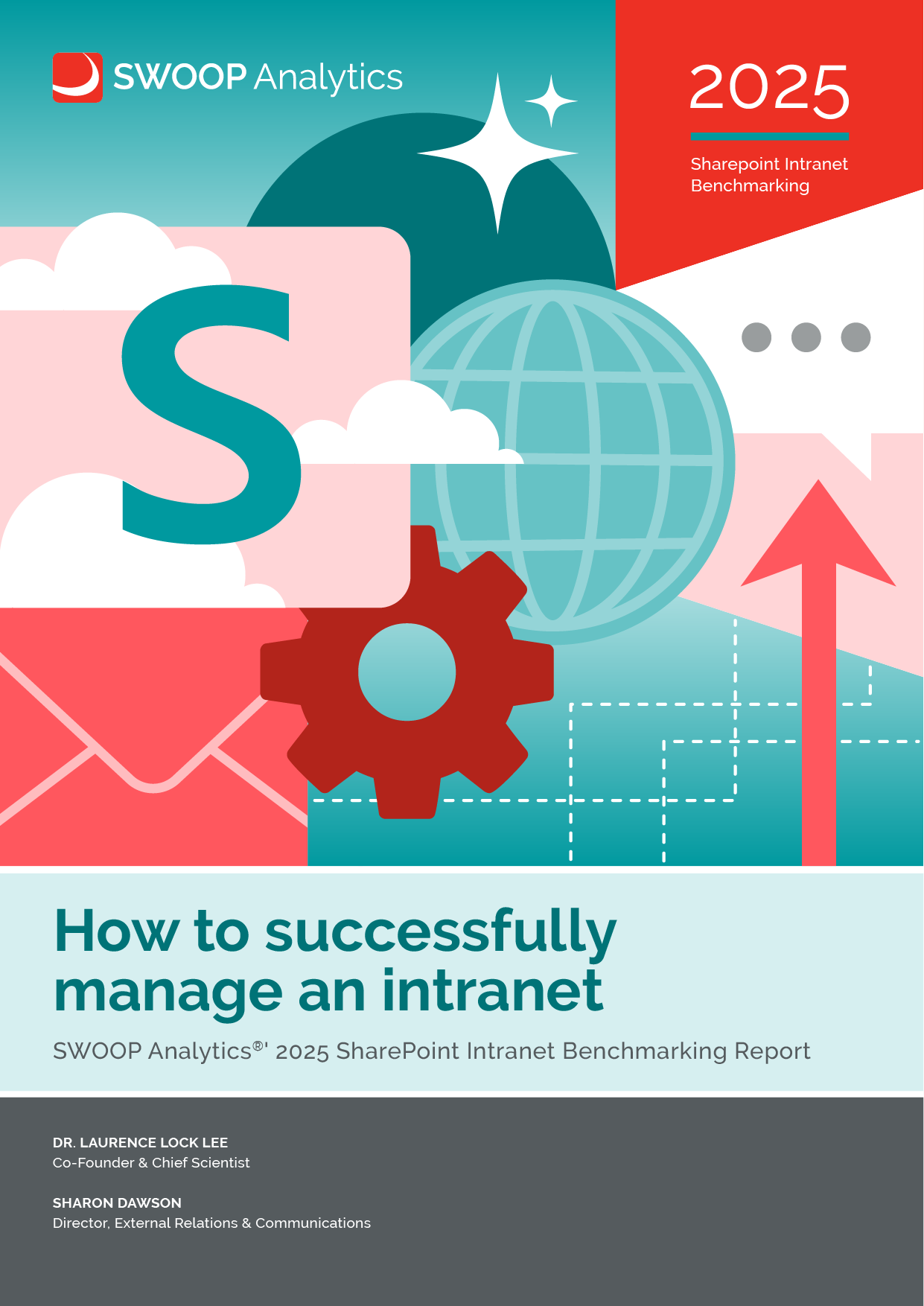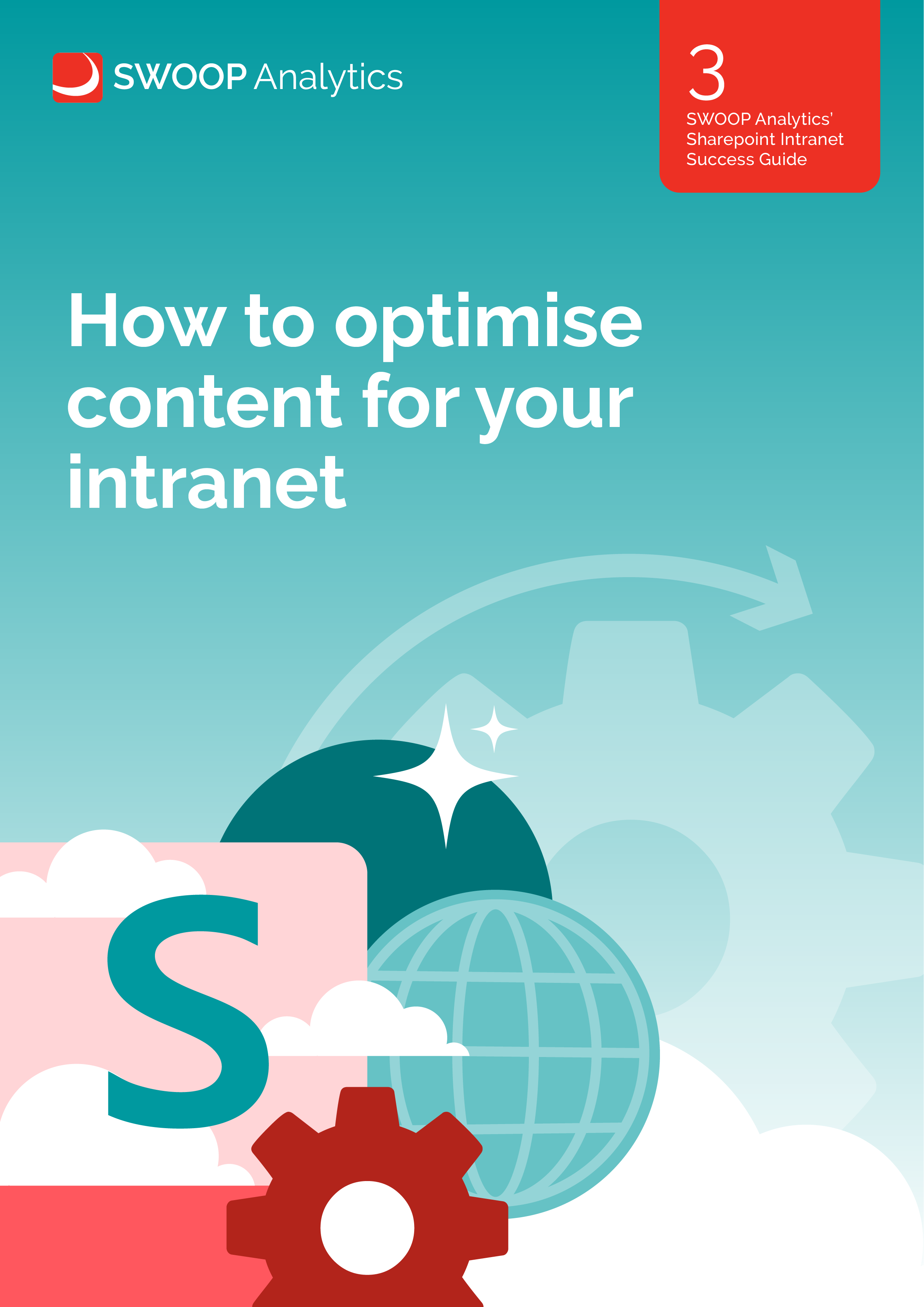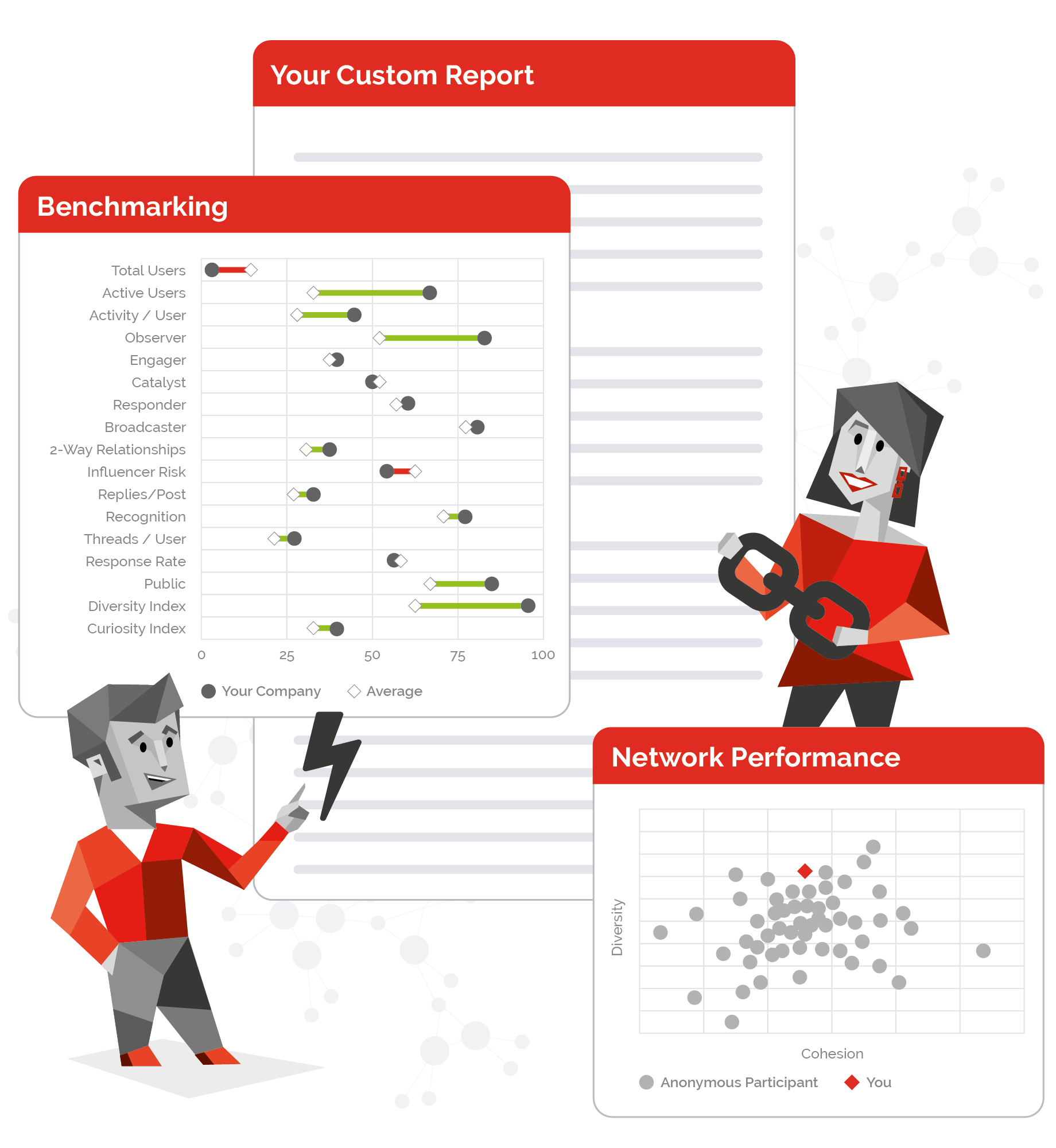SWOOP Analytics’
SharePoint Intranet Success Guides
How to get your intranet ready for AI
As artificial intelligence (AI) reshapes the digital workplace, organisations are increasingly exploring how to integrate AI into their intranet environments and how intranet content plays a role in the organisational AI experience.
This guide, the second in SWOOP Analytics’ SharePoint Intranet Success series, gives advice on how to get your intranet ready for AI and shows how you can use data to ensure you’re on track to get the most from AI integrations, whether that be from content creation to AI chatbots.
SUCCESS GUIDE 2
Download SWOOP Analytics’ 2025 SharePoint Intranet Benchmarking report
We’ve analysed more than 15 million Viva Engage interactions from more than three million employees across 70 enterprises and 3,751 Viva Engage communities.
This is SWOOP Analytics’ 10th annual Viva Engage Benchmarking Report. Supported by a decade of Viva Engage (formerly Yammer) data, this report boasts the world’s most comprehensive, long-term analysis of Viva Engage usage and behaviour patterns, based on real-time interactions.
Download more SharePoint Intranet success guides
Get your own custom SharePoint Intranet Benchmarking Report.
This custom report compares the results of your SharePoint Intranet with all other participating organisations. We will identify the top collaboration champions in your organisation, along with the best departments in your organisation, so you can learn from those within your own business. SWOOP Analytics Chief Scientist Dr Laurence Lock Lee will provide a qualitative summary of your organisation’s strengths and areas for improvement.
SWOOP Analytics is here to help.
How does your Viva Engage network compare with the best in the world?
Are you collaborating across your organisation to achieve business value?
Get a free demo of SWOOP Analytics for Viva Engage to see how you compare and to identify the top performing communities, most engaging posts and the most influential people in your organisation.