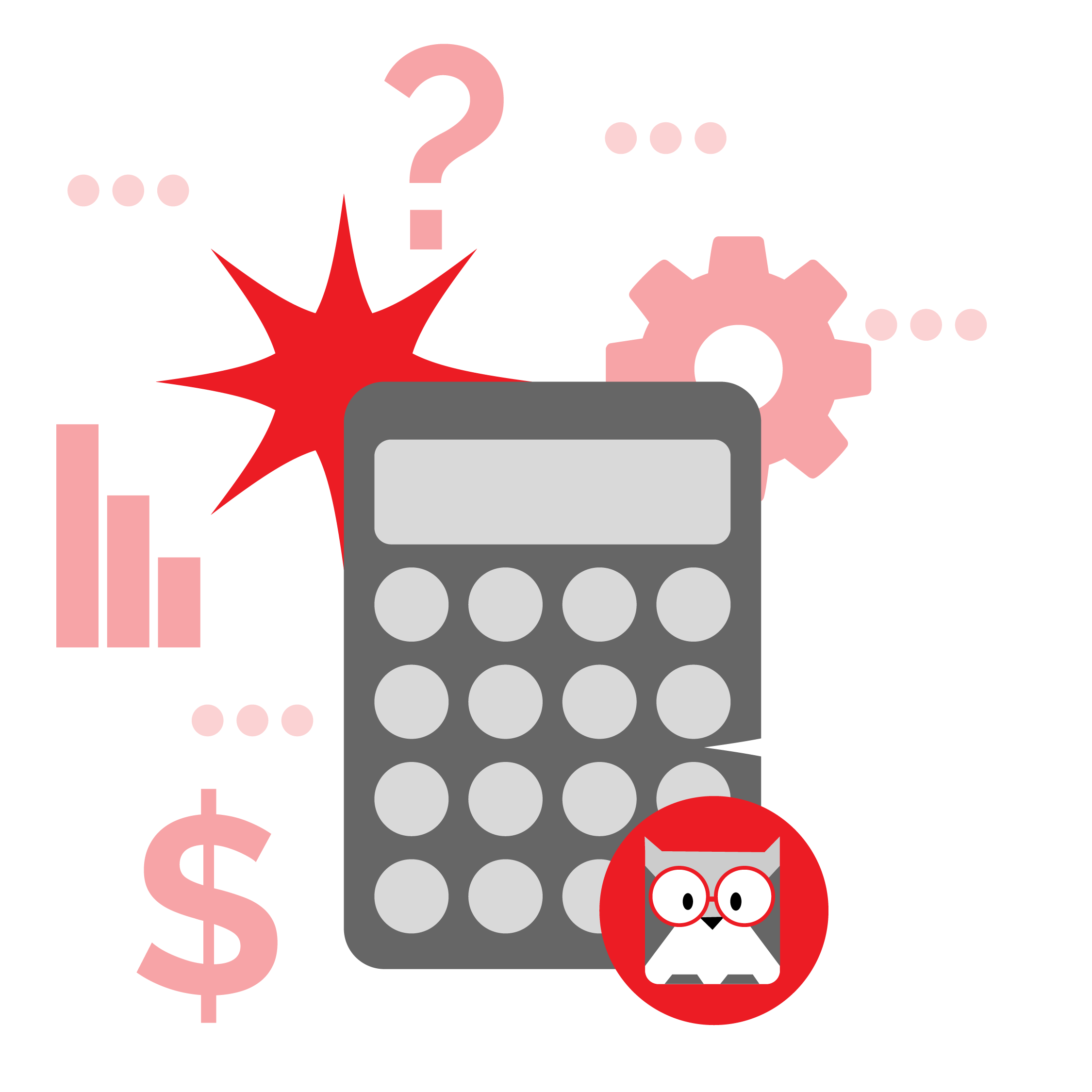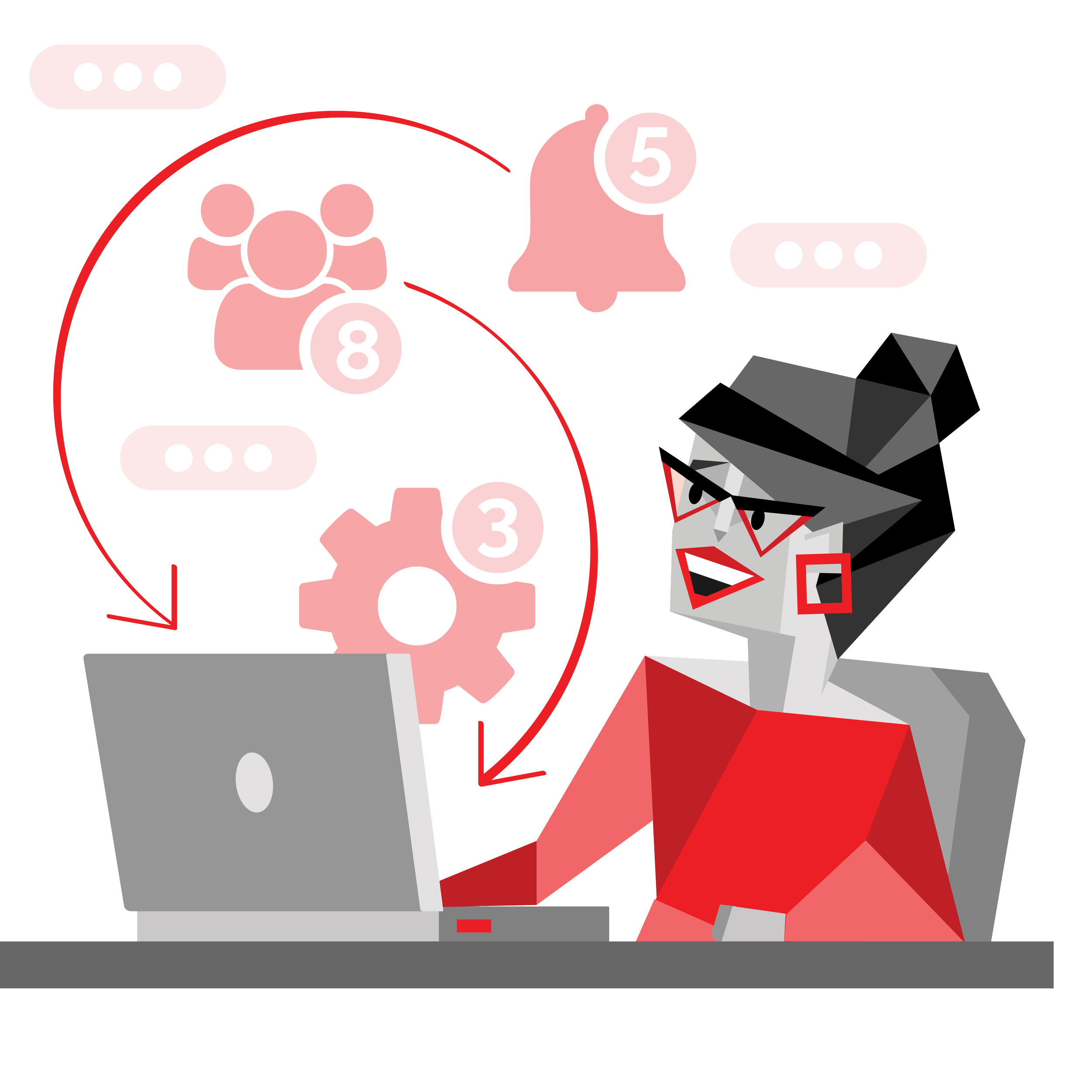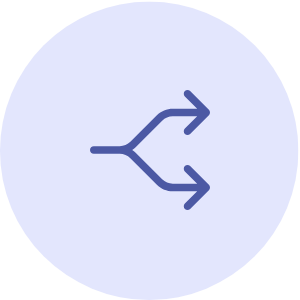Try our Information Overload Calculator
Our Information Overload Calculator will identify where your problem lies, and how much it’s costing your organisation.
SWOOP Analytics will help you solve the information overload problem by showing you what messaging is reaching whom, give you the insights needed to target and reduce clutter, and ensure critical updates reach the right people, without overwhelming them.
Complete the form to access the free Information Overload Calculator:
SWOOP Analytics’ Information Overload Calculator will identify how much time it would take employees to read internal communications each week, what that could be costing your organisation and whether you’re getting value for money.
Used together with SWOOP Analytics, we can show you if your messaging is reaching the right people, whether people are receiving duplicate messaging leading to overload, or whether people are overloaded to the point of ignoring messaging.
By entering some simple information into the Information Overload Calculator such as headcount, number of managers, main sender groups, and how often updates are sent, you can quickly estimate:
How many updates employees are exposed to each week
The amount of time they’d need to read and process them
The additional burden managers face when cascading updates to their teams
Whether the overall load sits within a healthy “attention budget” or well beyond it.
Step 1: Access the Information Overload Calculator
Fill in the form above and open the Information Overload Calculator to get started.
Step 2: Company Profile
Set the size of your organisation and add the number of managers that are drawn upon to communicate with their teams. You also add your internal communication channels including email, intranet, digital signage etc.
Step 3: Set content types
Add here the list of all the types of content that is being sent to employees, including newsletters, updates from HR etc. For each one, specify the percentage of employees it’s aimed at, how often it goes out, on which channel/s, who is sending it and how long you think it normally takes to read the content.
Step 4: Set assumptions about time budgets
Allocate the amount of time you believe an employee should reasonably be expected to spend reading/watching/listening to company updates per week. If you have a major part of your business being significantly different to another part, you might want to run the calculation separately for each cohort of employees.
Step 5: Calculate your organisation’s information overload
All that’s left is to hit the “Calculate” button and consider the results.
In the example, we can see both managers and employees are, on average, over capacity.
One of three things is happening:
Some comms are not being read
Some work isn’t getting done
People work longer hours to cope with both
All three options have negative side-consequences that cannot be ignored, so it is useful to test “what if” scenarios.
What happens if HR and IT bundle their updates into a single weekly digest? What if regional leaders switch to monthly updates instead of weekly? How much time would managers save if cascade items were reduced from biweekly to weekly?
By running these scenarios, the overload problem shifts from being a vague complaint that people are bombarded with too many updates, into something tangible you can take to leadership.
It gives internal communicators the evidence needed to make the case for smarter targeting, better bundling, and clearer prioritisation. And you can see the monetary value the communications represent in terms of the expected reading time.
The calculator shows the potential for overload, while our analytics for Viva Engage, SharePoint intranet, Microsoft 365 and Microsoft Teams show the reality of what people actually read, engage with, and talk about.
Used together, you can not only diagnose the scale of the overload, but also use SWOOP Analytics to help ensure the investment (equivalent to 278.9 full-time employees in the example above, which, at an assumed rate of $50 per hour, is $29 million) is read by the right people and delivered on their objectives.
If you’ve wondered whether your employees are drowning in communication, and you’re struggling to convince management about getting the best possible return on your efforts (and the “reading time” investment), try the calculator. You might be surprised at just how quickly “keeping people informed” turns into “overload.”
Scenario Planning
Test "what if" scenarios by adjusting sender groups, frequencies, and time assumptions to find the optimal communication load.
Real-Time Analysis
Get instant feedback on Employee Overload Index (EOI) and Manager Overload Index (MOI) with colour-coded status indicators.
Reduce Overload
Identify which communication channels are causing overload and make data-driven decisions to improve employee experience.

Why Use This Calculator?
Evidence-Based Decisions
Use concrete metrics instead of a gut feeling to optimise your internal communications strategy.
Employee Experience
Ensure employees aren't overwhelmed while still receiving critical information they need.
Manager Efficiency
See how cascading communications impacts manager workload and capacity for other tasks.
Quantify Communications Investment
Transform hidden costs into hard numbers. See exactly how much your organisation invests in employees reading internal communications.