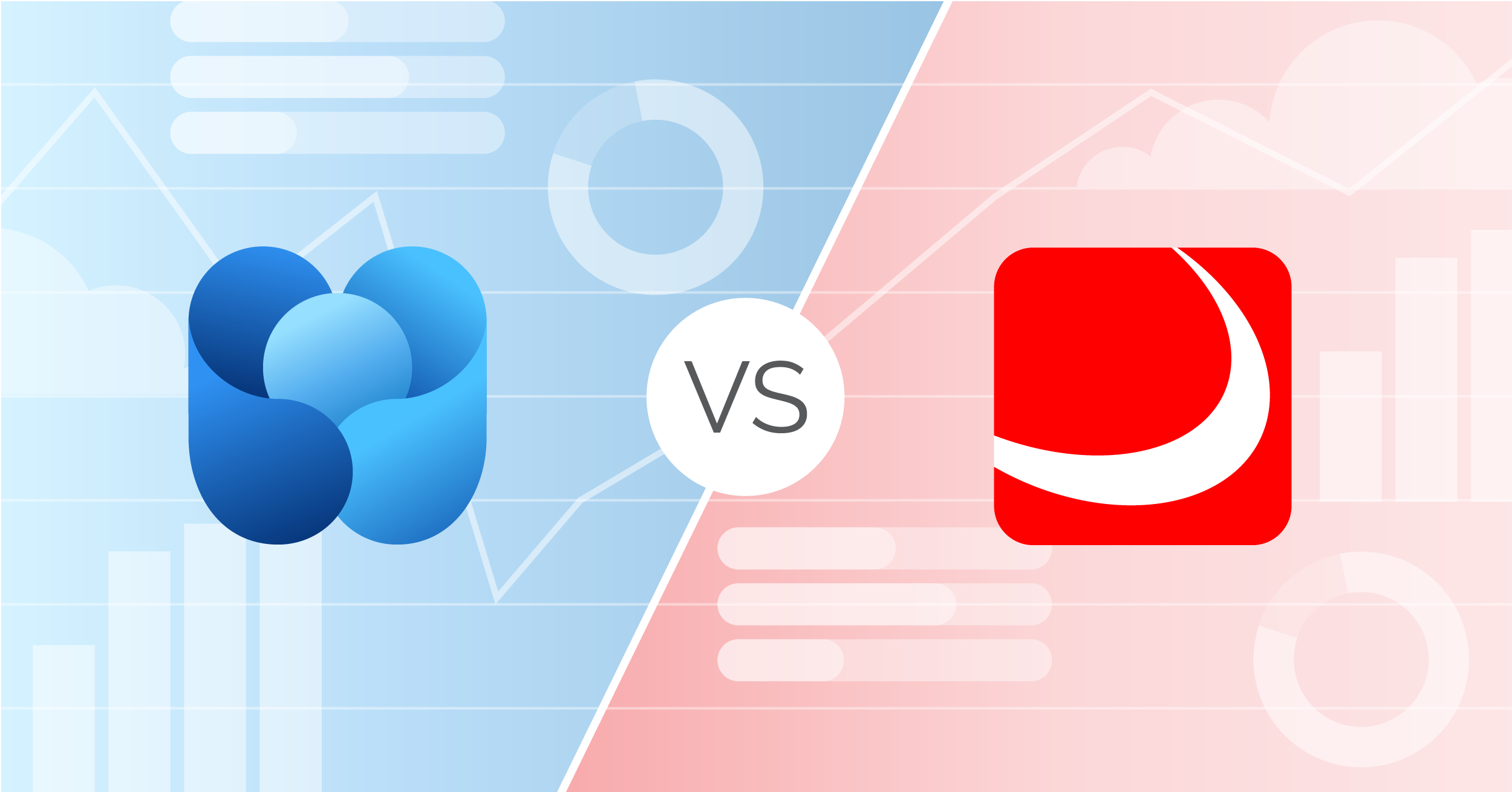Out-of-the-box Viva Engage analytics v SWOOP Analytics for Viva Engage
The key difference between Microsoft’s out of the box (OOTB) analytics for Viva Engage and SWOOP Analytics for Viva Engage is that OOTB analytics features are very limited, and constrained to tracking an individual post, or basic activity levels in a community.
SWOOP Analytics, however, immediately shows if there are any areas of your business that are disengaged, and identifies if people, departments, teams or segments are connecting, collaborating, using the network effectively and delivering business value.
Most organisations have access to the standard version of Viva Engage and in this article we are comparing SWOOP Analytics for Viva Engage with Microsoft’s out-of-the-box analytics for Viva Engage. To gain access to Microsoft’s Advanced Analytics, you must also purchase Viva Engage Premium. We have also done a comparison of SWOOP Analytics for Viva Engage with Advanced Analytics in a separate article.
Only with SWOOP Analytics for Viva Engage can you:
Find the top conversations across any or all communities so you can see how your posts, and campaigns, resonate.
Segment your audience by different attributes (location, department, team etc), and get detailed insights on sentiment analysis so you can measure reach and engagement.
Be notified of posts that are predicted to go viral, so you are not caught by surprise and can monitor them.
Be highly effective in “social listening” by tracking hashtags or keywords so you know what is top of mind for your colleagues.
Measure and coach leaders in effective communication by analysing their engagement styles so you can help them shine.
Measure and visualise how people are engaging across organisational boundaries (eg locations or business units), so you can demonstrate if Viva Engage is delivering.
Benchmark performance against global employee engagement goals, so you can compare your progress with other organisations.
These features are not offered in Microsoft’s OOTB analytics. The OOTB analytics instead focus on tracking an individual post, or very basic activity levels in a community. Also, it is only possible to get data for limited specific date ranges with Microsoft’s analytics, whereas with SWOOP Analytics you choose any date range within the past two years.
In the following table we have compared the main differences between SWOOP Analytics for Viva Engage and Microsoft’s analytics for Viva Engage. However, the best way to compare the difference is to try SWOOP Analytics on your own data. We’d like to offer you a free trial of SWOOP Analytics for Viva Engage so you can see the difference for yourself.
|
For a post |
For a person |
For a topic |
For an audience |
For a community |
For the network |
||||||||
|
SWOOP |
MS |
SWOOP |
MS |
SWOOP |
MS |
SWOOP |
MS |
SWOOP |
MS |
SWOOP |
MS |
||
|
Activity |
Seen |
✔ |
✔ |
✔ |
|
✔ |
|
✔ |
|
✔ |
✔ |
✔ |
|
|
Activity by time |
✔ |
○ |
✔ |
|
✔ |
|
✔ |
|
✔ |
|
✔ |
| |
|
Community Activity |
|
|
✔ |
|
✔ |
|
✔ |
|
|
|
✔ |
|
|
|
Community Health |
|
|
|
|
|
|
|
|
✔ |
|
✔ |
|
|
|
Segment Activity |
✔ |
|
|
|
✔ |
|
|
|
✔ |
|
✔ |
|
|
|
Key Statistics |
✔ |
|
✔ |
|
✔ |
|
✔ |
|
✔ |
✔ |
✔ |
○ |
|
|
Active users |
|
|
|
|
|
|
✔ |
|
✔ |
✔ |
✔ |
|
|
|
User Activity |
✔ |
|
|
|
✔ |
|
✔ |
|
✔ |
|
✔ |
|
|
|
Engagement |
Curiosity |
|
|
✔ |
|
✔ |
|
✔ |
|
✔ |
|
✔ |
|
|
Influential People |
✔ |
|
|
|
✔ |
|
✔ |
|
✔ |
|
✔ |
|
|
|
Mentions |
|
|
✔ |
|
✔ |
|
✔ |
|
✔ |
|
✔ |
|
|
|
Nudges |
|
|
✔ |
|
|
|
|
|
|
|
|
|
|
|
Response Rate |
|
|
✔ |
|
✔ |
|
✔ |
|
✔ |
|
✔ |
|
|
|
Persona |
|
|
✔ |
|
|
|
|
|
|
|
|
|
|
|
Persona Distribution |
✔ |
|
|
|
✔ |
|
✔ |
|
✔ |
|
✔ |
|
|
|
Collaboration |
Collaboration Profile |
|
|
✔ |
|
|
|
✔ |
|
|
|
|
|
|
Multi-Group Participation |
|
|
✔ |
|
|
|
✔ |
|
✔ |
|
✔ |
|
|
|
Network Map |
✔ |
|
✔ |
|
✔ |
|
✔ |
|
✔ |
|
✔ |
|
|
|
Two-Way Relationships |
✔ |
|
✔ |
|
✔ |
|
✔ |
|
✔ |
|
✔ |
|
|
|
Content |
Impact of Attachments |
✔ |
|
✔ |
|
✔ |
|
✔ |
|
✔ |
|
✔ |
|
|
Keywords |
✔ |
|
✔ |
|
✔ |
|
✔ |
|
✔ |
|
✔ |
|
|
|
Hot Topics |
|
|
|
|
|
|
✔ |
|
✔ |
|
✔ |
○ |
|
|
Most Engaging Posts |
✔ |
|
✔ |
|
✔ |
|
✔ |
|
✔ |
|
✔ |
|
|
|
Public / Private Messages |
|
|
✔ |
|
✔ |
|
✔ |
|
|
|
✔ |
|
|
|
Sentiment Analysis |
✔ |
✔ |
|
|
✔ |
|
✔ |
|
✔ |
|
✔ |
|
|
|
Sentiment by Time |
✔ |
|
✔ |
|
✔ |
|
✔ |
|
✔ |
|
✔ |
|
|
|
Functionality |
Benchmarking |
|
|
✔ |
|
✔ |
|
✔ |
|
✔ |
|
|
|
|
Comparisons |
✔ |
|
✔ |
|
✔ |
|
✔ |
|
✔ |
|
✔ |
|
|
|
Custom Date Range |
✔ |
|
✔ |
|
✔ |
|
✔ |
|
✔ |
|
✔ |
|
|
|
Access |
✔ |
✔ |
✔ |
|
✔ |
|
✔ |
|
✔ |
✔ |
✔ |
|
|
✔ = Fully meets; ○ = Partially meets;